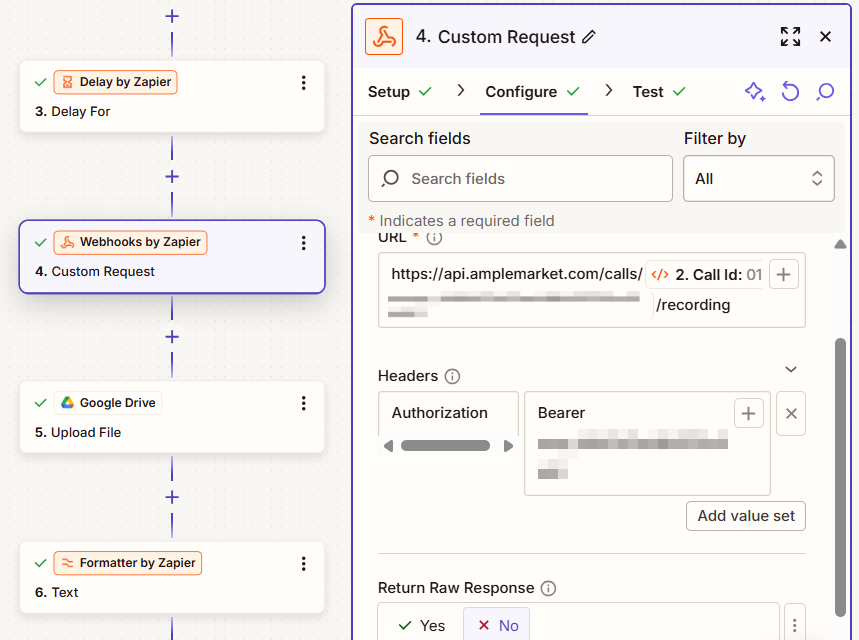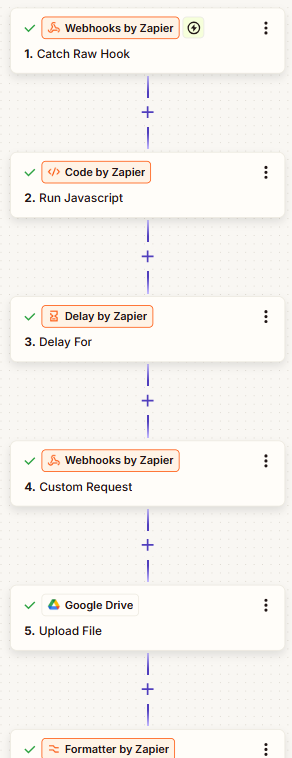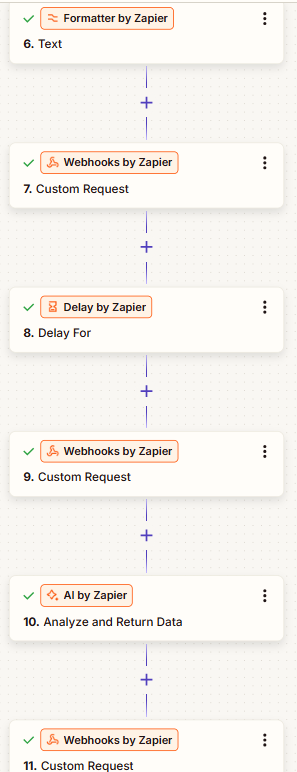Analysing past phone call conversations can unlock insights about the contacts our your outreach strategy.
With the call recordings API, you can now automate the analysis with any external tool you want.
A typical flow includes:
-
Call is performed by an Amplemarket user
-
When the call finishes, Amplemarket triggers a webhook to an orchestration tool, such as Zapier
-
The orchestration tool can use the get recording endpoint with the webhook-provided
id to retrieve the audio of the call
-
Then, it uploads to a temporary storage location accessible on the web, such as Google Drive
-
Send the resulting URL from the temporary location to the third-party call analysis service
Phone call recordings typically contain sensitive data. Make sure you store the recording securely to prevent access from unauthorized parties
Real-life Zapier example
- Catch Raw Hook – Wait for a webhook from Amplemarket when a call happens
- Run Javascript – Parse and format the webhook JSON into usable key–value pairs
- Delay – Wait for the call to finish and the recording to be ready
- Custom Request – Call Amplemarket’s API to get the call recording file
- Upload File – Save that recording to Google Drive
- Formatter – Turn the Google Drive link into a direct-download link
- Custom Request – Send the audio file to a transcription service (AssemblyAI in this case)
- Delay – Wait for transcription to complete
- Custom Request – Retrieve the completed transcript
- AI Analysis – Use an LLM to extract insights and summaries from the transcript
- Custom Request – Send the AI-powered insights to Amplemarket, adding the lead to a specific sequence with a custom variable
{{call_personalization}}